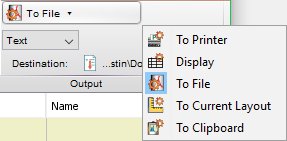Here you can choose a destination for statistical outputs. From the Table Editor, tables can be directly exported to the clipboard to be pasted into spreadsheet software programs.
Output Destinations:
1. To Clipboard
Copy the table to the system clipboard for pasting into other statistics or text processing programs.
2. To Printer
Produce landfill from your tabular data.
3. To Current Layout
Generate the table and insert it into the current layout.
4. To File
Save the result to a file repository or pipelined service.
- Output: Click this button to select a new output destination on a local or mounted file system.
5. Display
Show the table in FlowJo with live recalculations.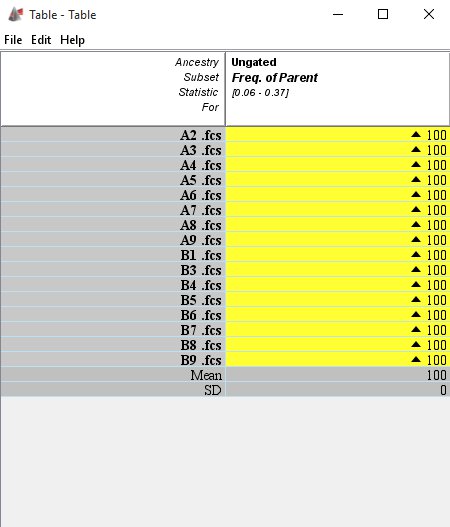
For more information about the Table Editor, please see:
Tabular Reports in the Table Editor
Heat Maps & Conditional Formatting
Statistics in the Table Editor
Time Series Plots in the Table Editor
Defining Column Formatting in the Table Editor
Tags: FlowJo