One of the strengths of computers is how they handle repetitive tasks. If you show the computer how to do something once, it will do it a million times without complaint. Flow cytometry often requires application of the same analysis steps to each sample of an experiment. In more complex cases, the blueprint of the analysis might consist of a group of interrelated samples. The process of continuously repeating an analysis is called iteration and constitutes the heart of FlowJo’s operation. Below is an image of the Table Editor’s Iteration Band and some helpful iteration links.
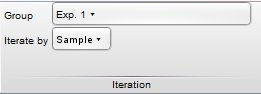
Links that may be useful to you:
For more information about the Table Editor, please see:
Tabular Reports in the Table Editor
Heat Maps & Conditional Formatting
Statistics in the Table Editor
Time Series Plots in the Table Editor
