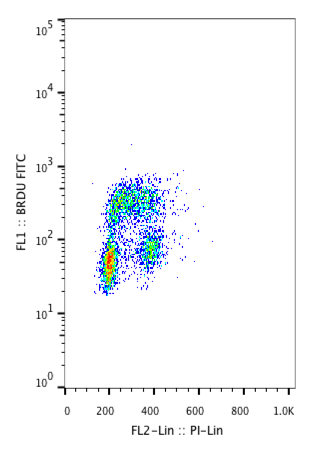Preferences in FlowJo are set by default to rescale the data based on our understanding of the differences between SONY’s acquisition display and the written format of the file. FlowJo’s default preferences should display the data the same way as seen on the instrument.
You can change these default preference sets in the cytometer specific preferences.
Manual adjustments can also be made after data load using the T button.
FlowJo instructions for formatting your plots to match Eclipse SW
- Drag and drop data in. Double click on the file to open a Graph Window.
Below are examples of data as it appears in Eclipse SW and the same data in FlowJo
EC800
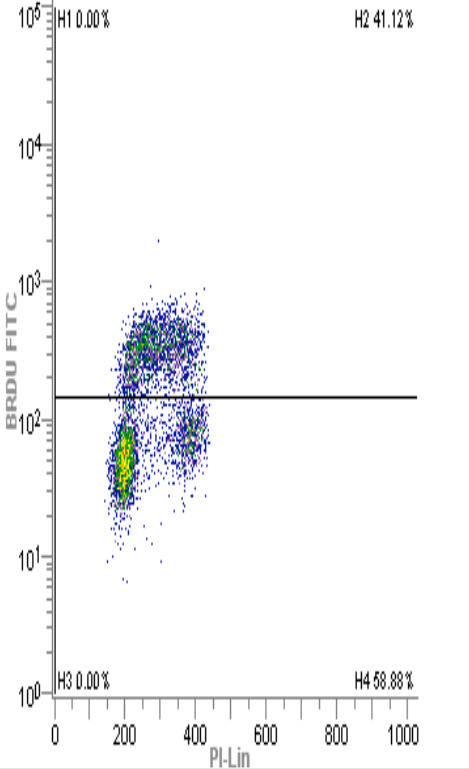
FlowJo