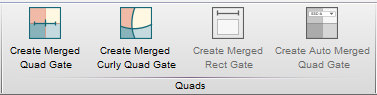The Quads band contains tools for automatically creating quad gates in several manners.
Create Merged Quad Gate
Create a quad gate from a pair of bisector gates
Created Merged Curly Quad Gate
Create a curly quad gate from a pair of bisector gates
Create Merged Rectangle Gate
Create a rectangular gate form a pair of range gates
Create Auto Merged Quad Gate
Fully automated quad creation tool that requires only parameter selection. Offers options for creating either straight line or curly quads.
See Also…