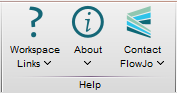The Help band contains information about using FlowJo. From this band the user can check version info, access tutorials, user manuals, email flowjosupport@bd.com and link to the official FlowJo blog.
Workspace Links
Workspace links contains a set of links to this help documentation regarding the workspace.
About
Clicking the About icon opens a dropdown menu with two options. The “About” button opens a window that contains version, engine, Java, and OS information, as well as release notes for the current version and system properties. The “FlowJo Help” button opens the FlowJo Online Documentation page in your web browser, allowing you to view the user manuals for FlowJo.
Contact
Clicking this icon opens a dropdown menu from which you can choose from several options for contacting FlowJo. The menu contains links to online tutorials, and technical notes.