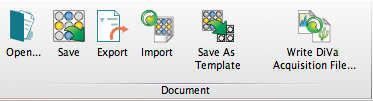The Document band in the Plate Editor allows the user to save or open plate setup XML files or export and import CSV files for plate annotation. It also contains functions for exporting the plate setup as a template for annotating future plate or DiVa acquisition file.
Open…
Loads a saved plate setup (XML) file which contains previously setup annotation .
Save
Save the plate and keywords in an XML file that can be loaded into a future workspace’s plate editor
Export
Exports the well ID and assigned annotation into a CSV file
Import
Imports a CSV file (go here for more information)
Save As Template
Saves the current plate setup as a plate template, which will examine the files to be analyzed for keywords to match to a plate and annotate them with specified keywords.
See Also: