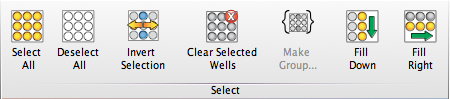The Select Band in the Plate Editor allows editing and saving of well selections, making groups from selected wells, and filling in annotation in a plate.
Select All
Selects all of the wells in the current plate, so that adding a keyword-value pair to one well adds it to the whole plate.
Deselect All
Deselects all of the wells in the current plate.
Invert Selection
Toggles the selection state on the current plate to the inverse selection i.e. all wells not currently selected will be, and those that are currently selected will not.
Clear Selected Wells
Clears the keywords from currently selected wells.
Make Group…
Creates a group in the workspace from the selected wells in the plate.
Fill Down
Copies the keywords from the current well to all wells below it i.e. in the same column.
Fill Right
Copies the keywords from the current well to all wells to the right of it i.e. in the same row.
See Also: