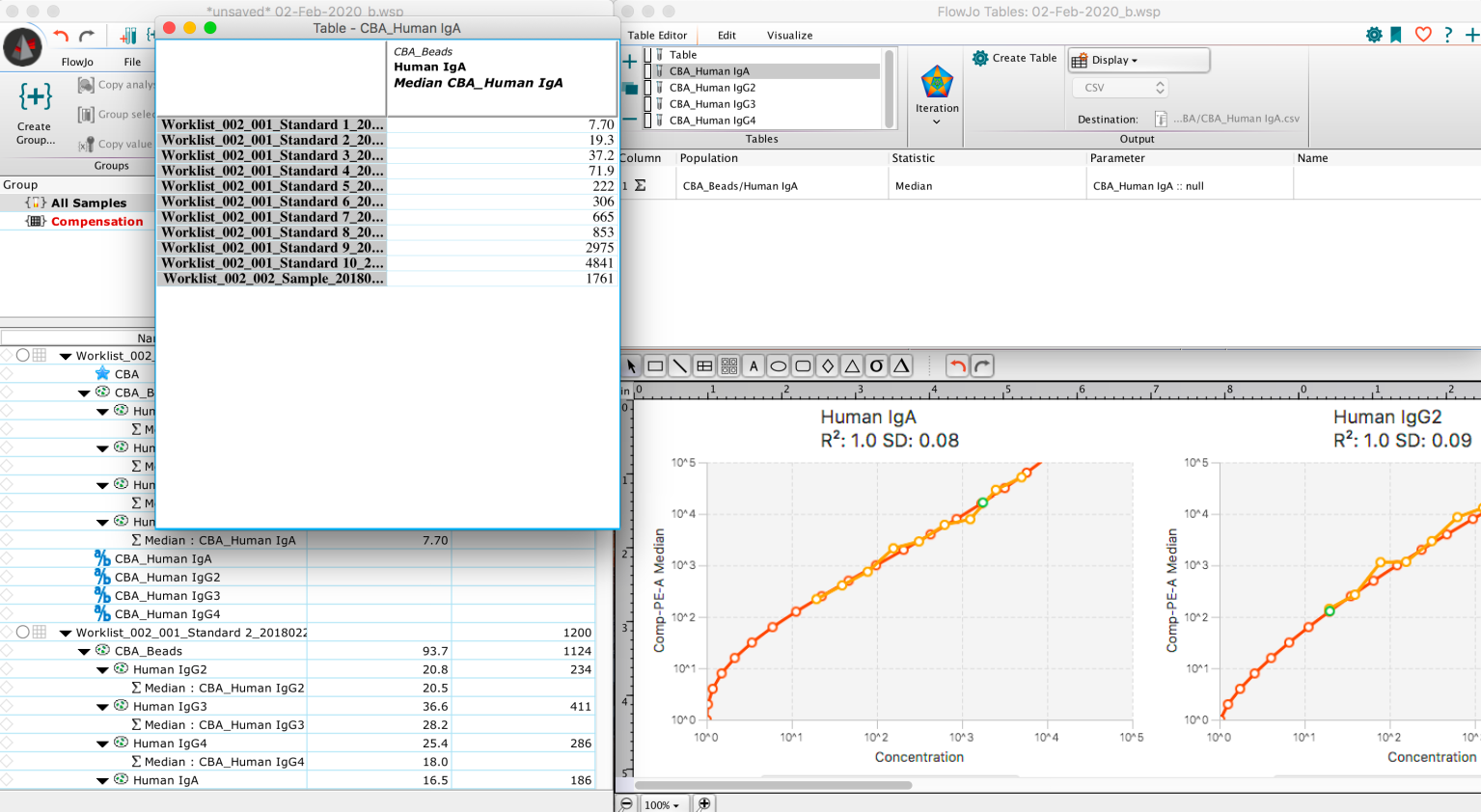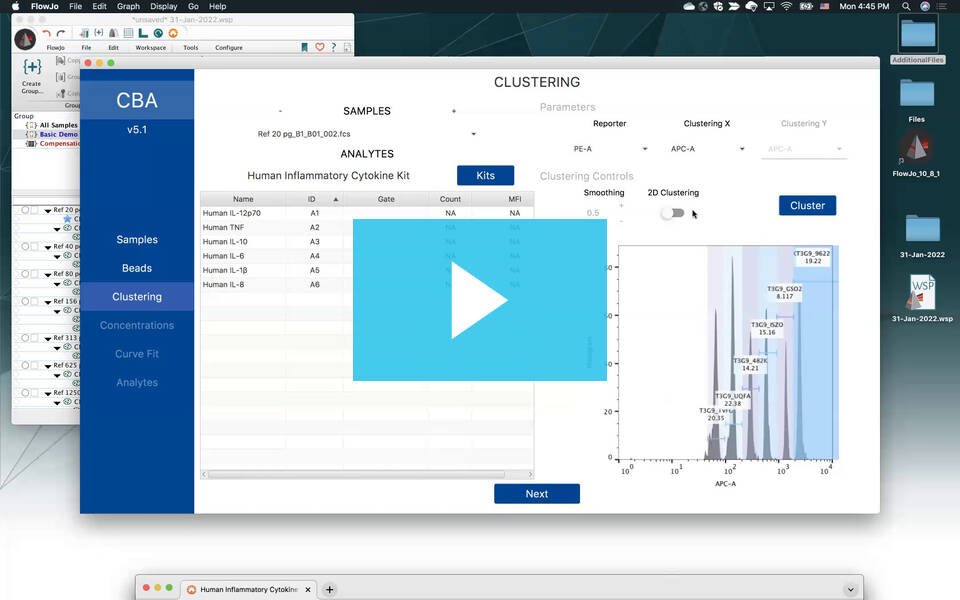CBA Demo Video
Below is a demo showing the use of the CBA plugin
Install and Run
Place the plugin JAR file into your plugins folder. Restart FlowJo, load CBA standards and test samples into a workspace. Select a sample and run the CBA plugin.
Workflow
Step 01
Choose the standards to use for calibration of analytes.
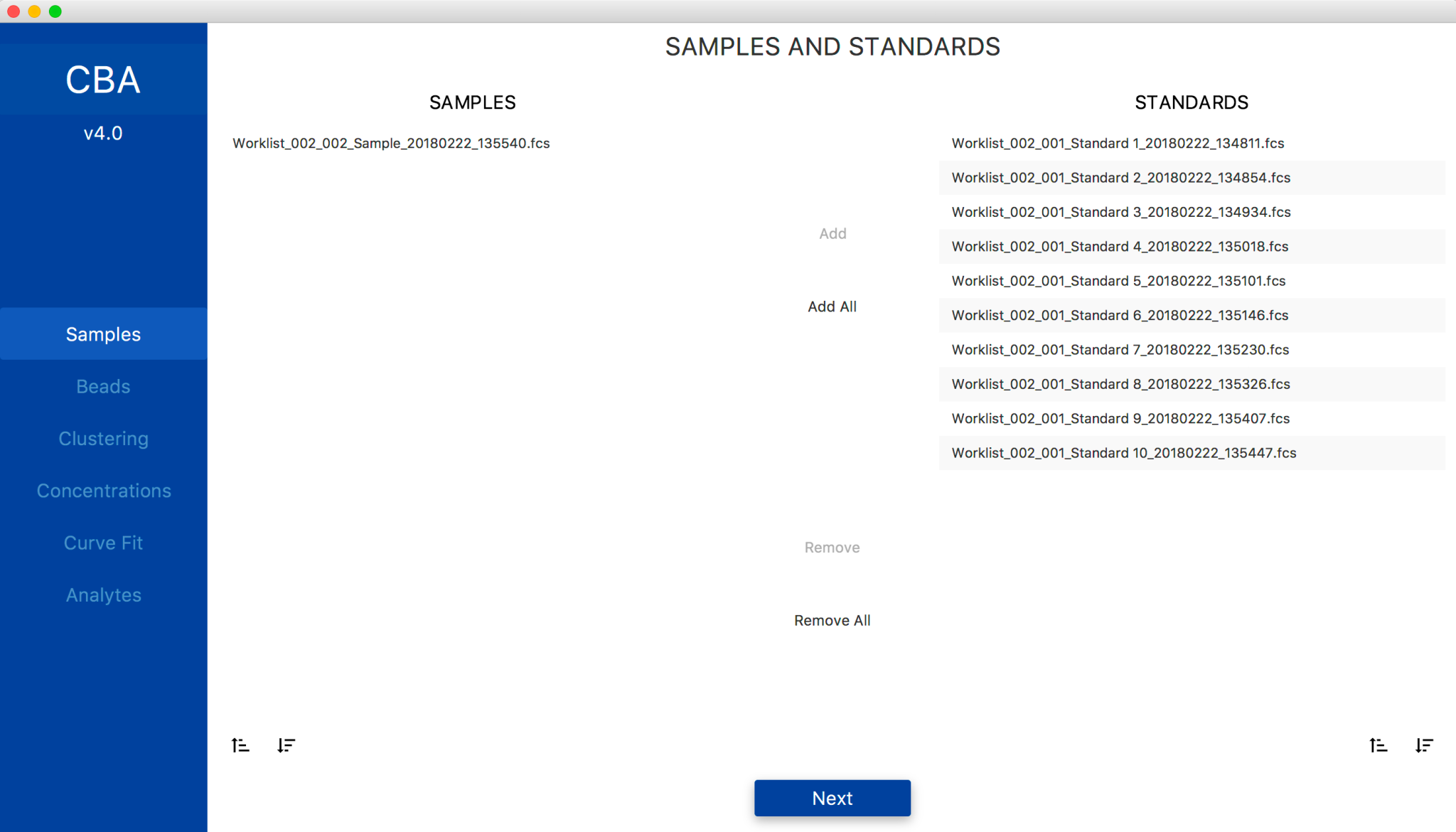
Step 02
Check the beads populations auto-gated in FlowJo by scrolling down the list.
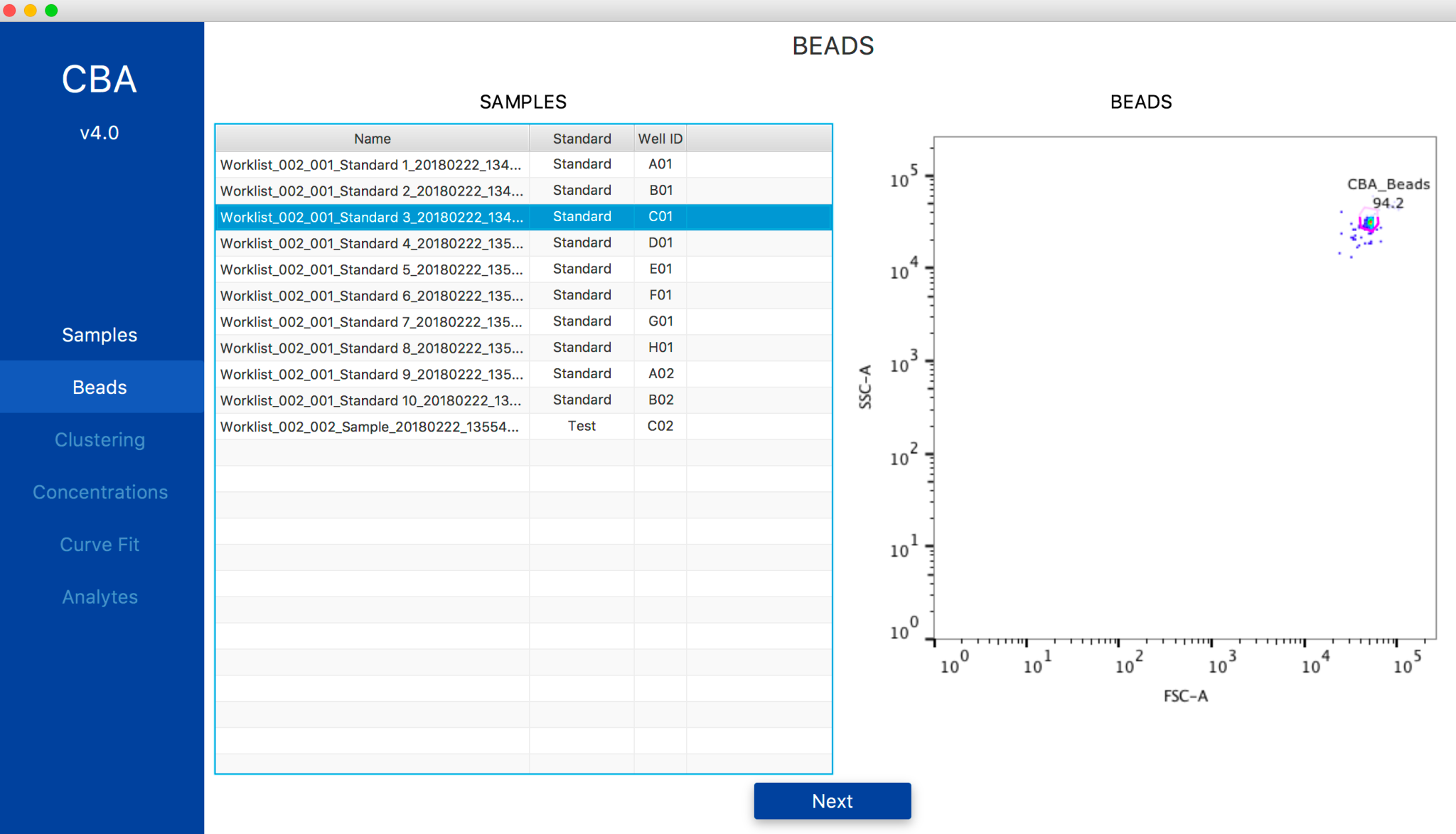
Note: To make adjustments double-click on the plot of FSC vs SSC.
Step 03
Choose from a custom kit of anaytes in your CBA kit, or customize the list using the “Custom” tab there:

Step 04
Select clustering parameter(s) (toggle 2D to add a secondary clustering parameter), and a reporter parameter:
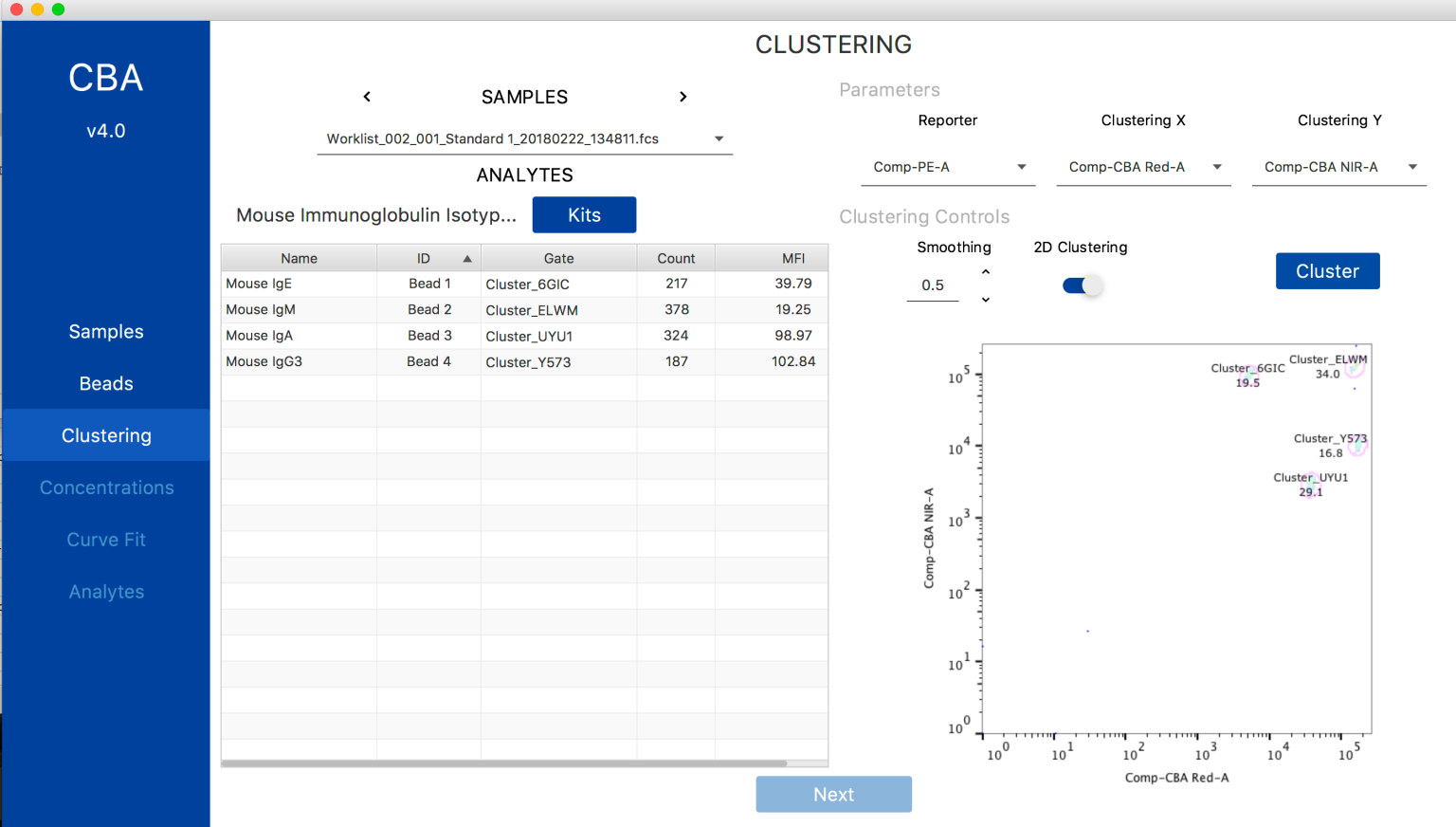
Note: If necessary, double-click on the graph to adjust gating location/geometry. Researchers can scroll through the Samples list at the top of this dialog to confirm the clustering performed on each sample.
Step 05
Enter concentrations for standards in list of reagents – List can be ordered by the MFI of reporter parameter in clusters in order to utilize the dilution option:
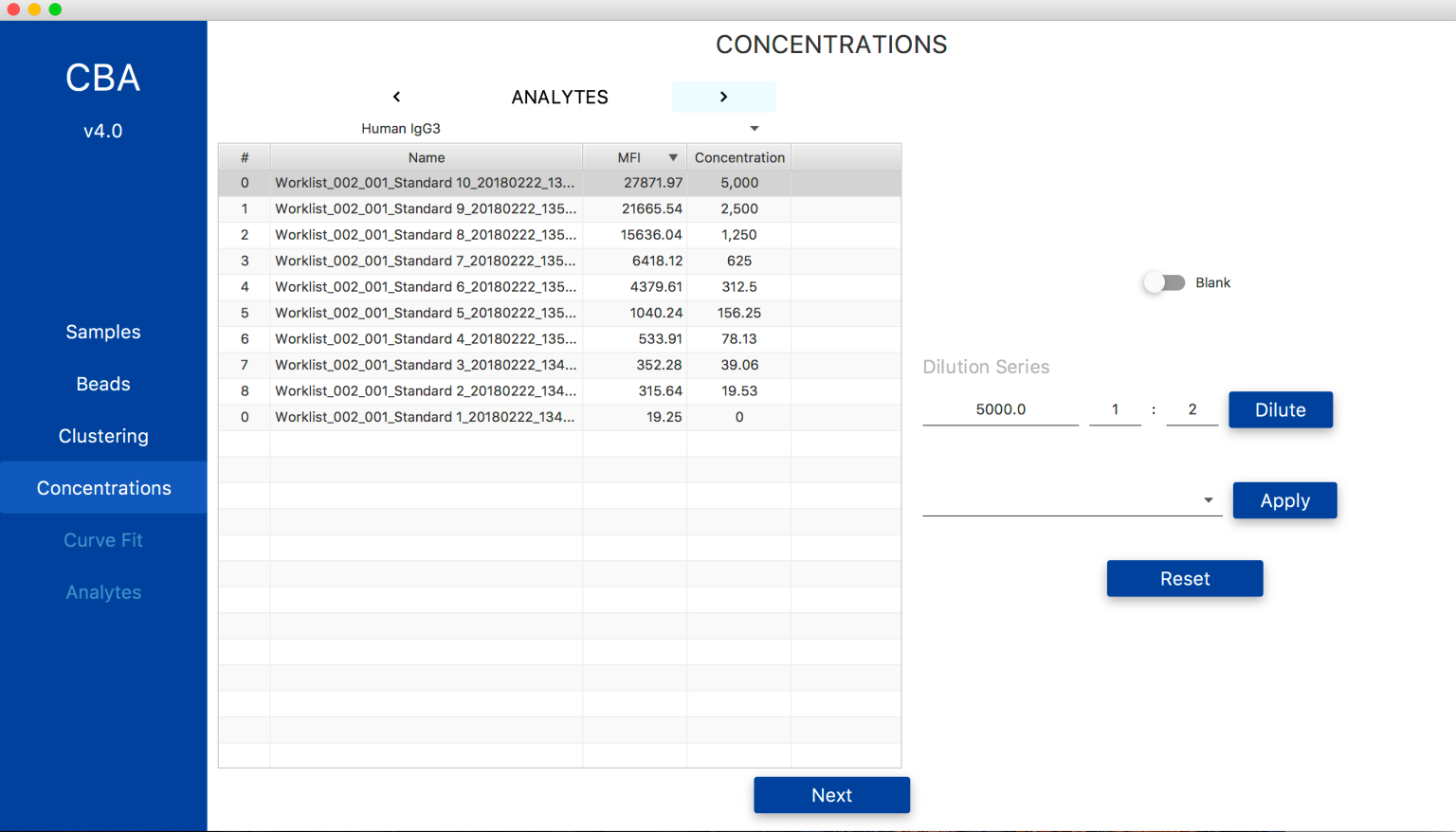
Step 06
Confirm regression performed for each analyte:
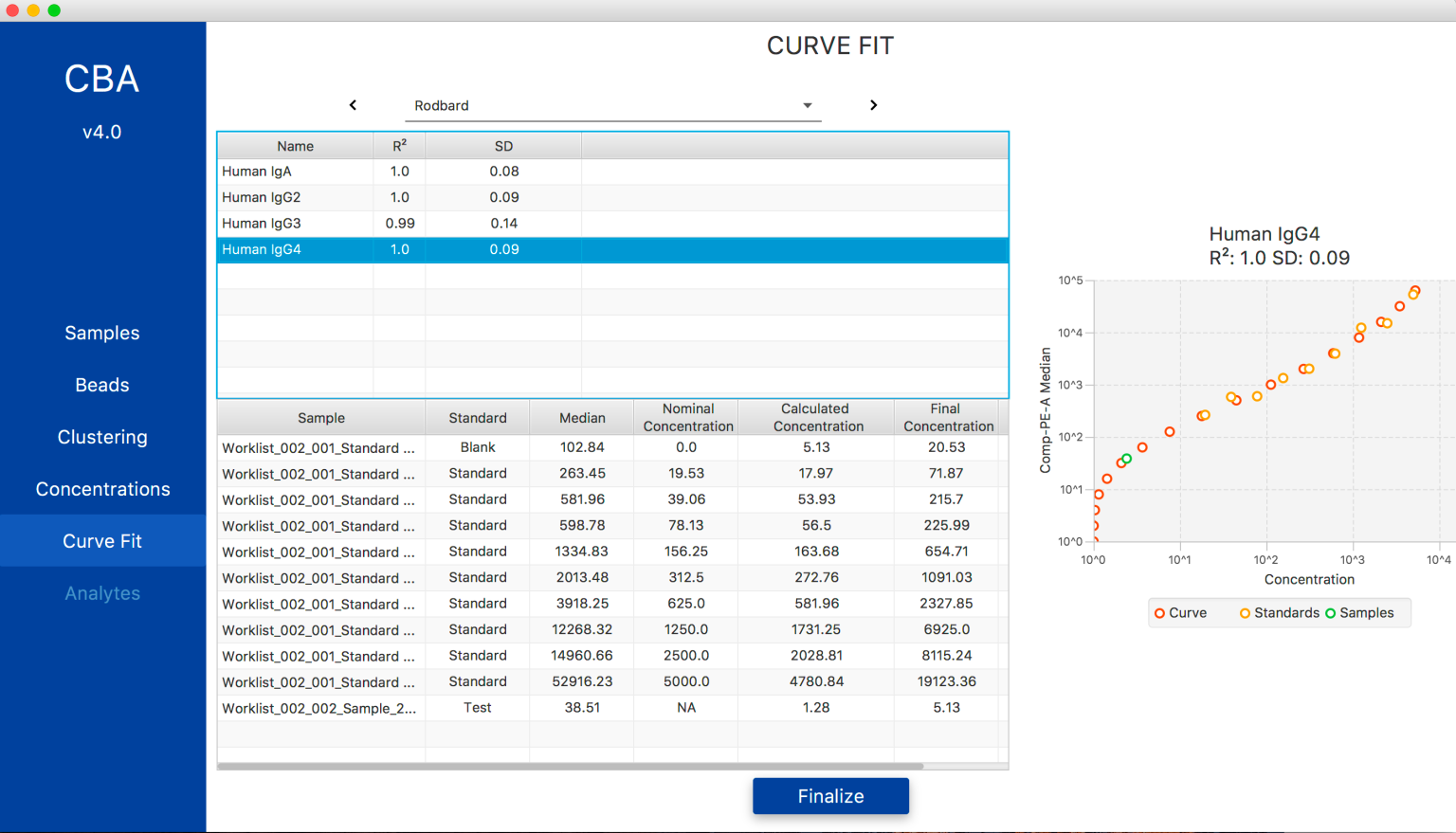
Step 07
Generate outputs in FlowJo, including: Static images generated for the regression to estimate analyte concentrations, derived parameters created in each sample from the regression to estimate true analyte concentrations, and pre-made tables to calculate the MFIs of those same analytes.