The Stain Index plugin is a tool that allows researchers to quickly preform the Stain Index calculation on their data in FlowJo. The Stain Index calculation is a metric that quantifies the relative brightness of the stains used in a panel. The Stain Index value can be useful when designing panels and when analyzing titration assays.
Learn more using the stain index plugin by watching our Stain Index plugin video.
There are detailed instructions on how to set up plugins in our online documentation.
The Stain Index plugin can be set up with the following steps:
1. Place the Stain Index JAR file into a “plugins” folder.
2. Go to the Preferences (heart) icon in FlowJo or SeqGeq and select Diagnostics.
3. Choose “Scan for Plugins” and select the plugins folder.
4. Restart the application.
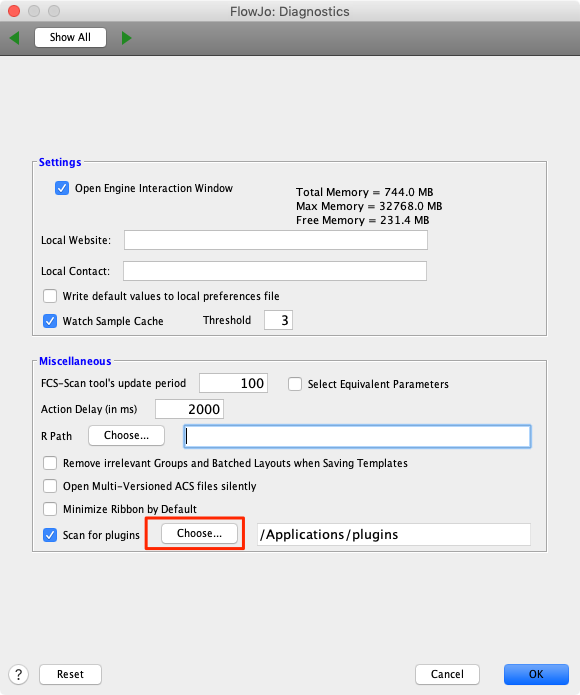
Using the Stain Index plugin
First load data into FlowJo and preform initial gating to isolate a population of interest.
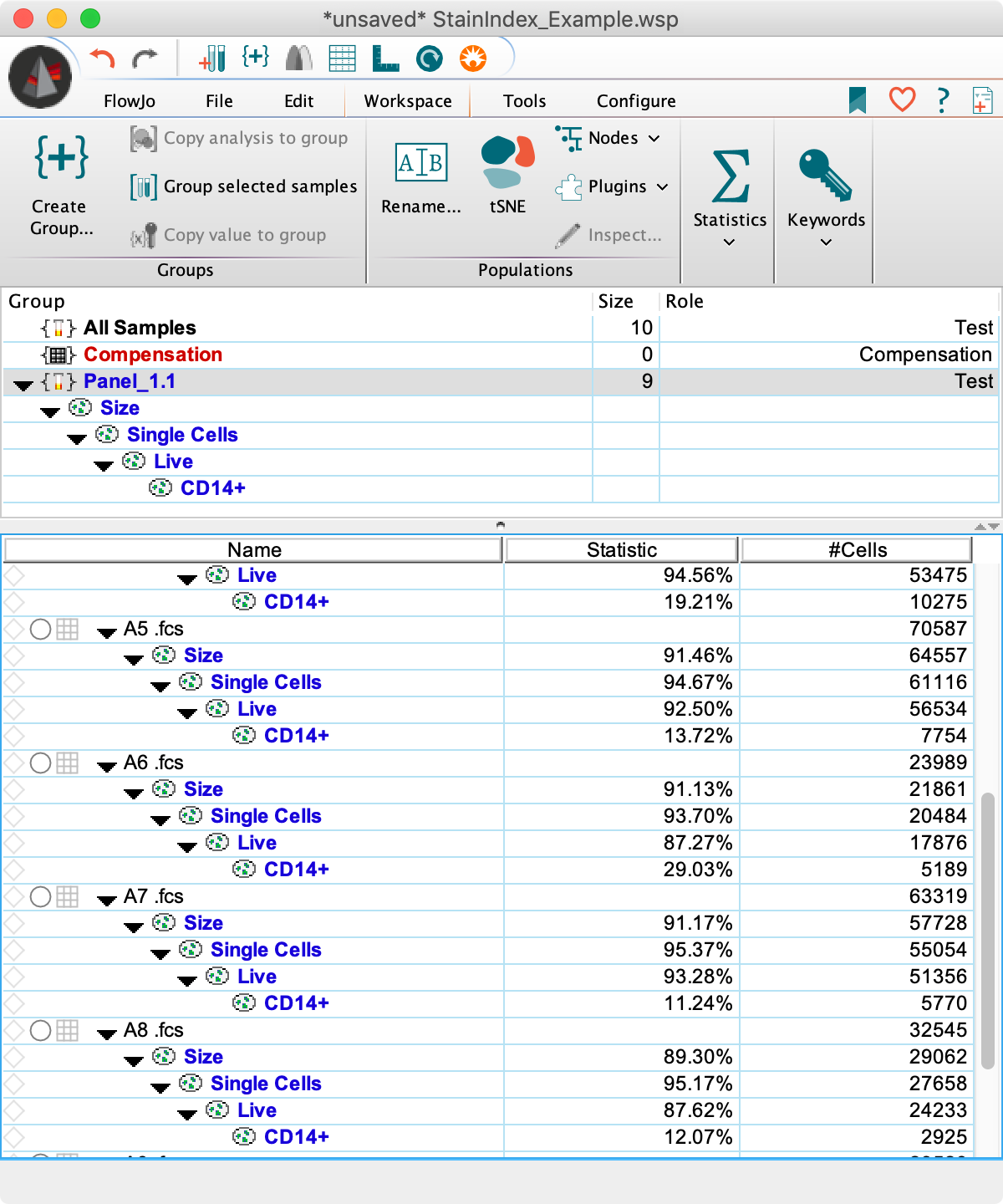
Now select the population of interest and choose the Stain Index plugin from the plugins dropdown menu to open the Stain Index plugin window.
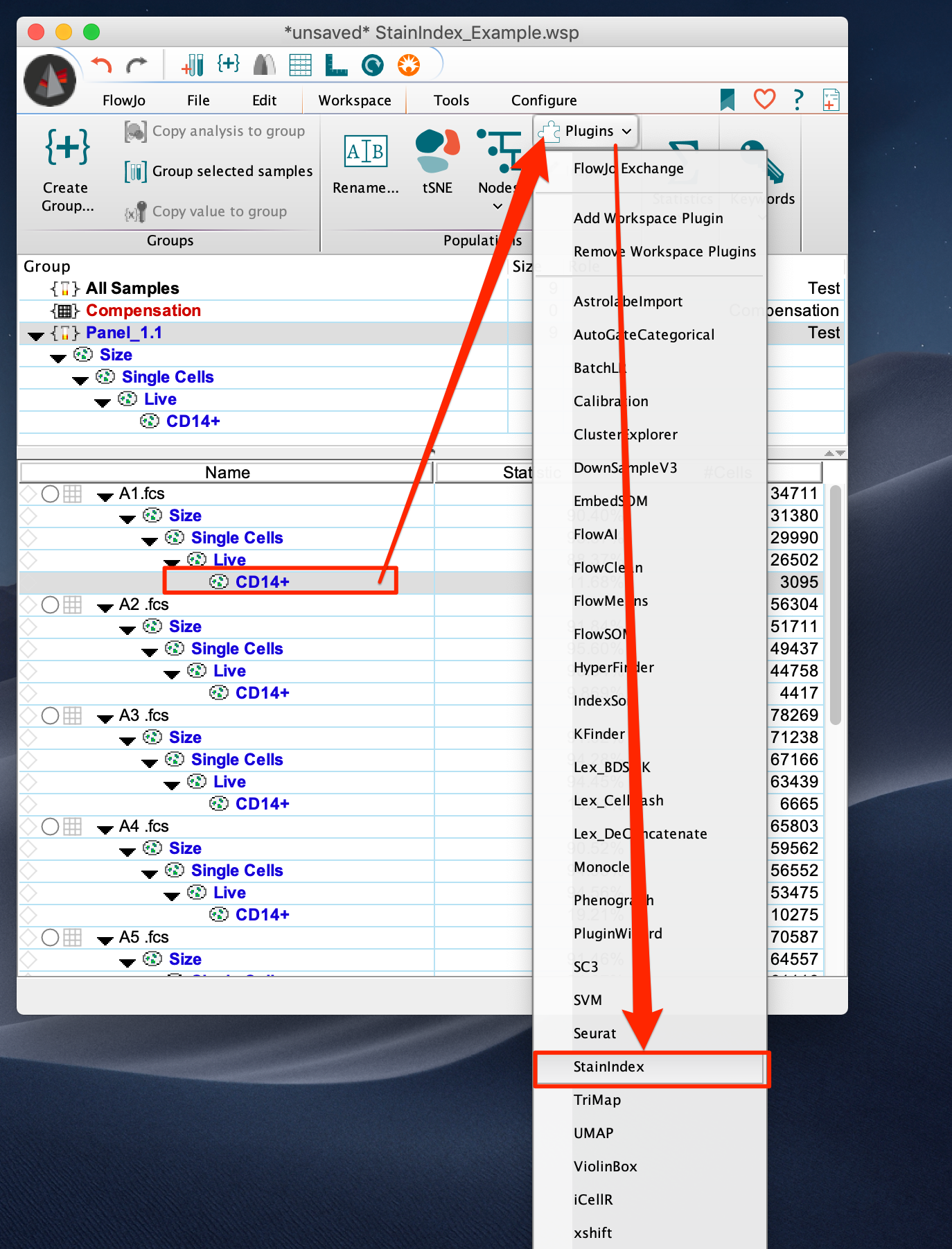
Choose the parameter of interest to perform the stain index calculation on. A positive and negative gate can also be selected here, or the Stain Index plugin can automatically determine the positive and negative gates for the parameter of interest.
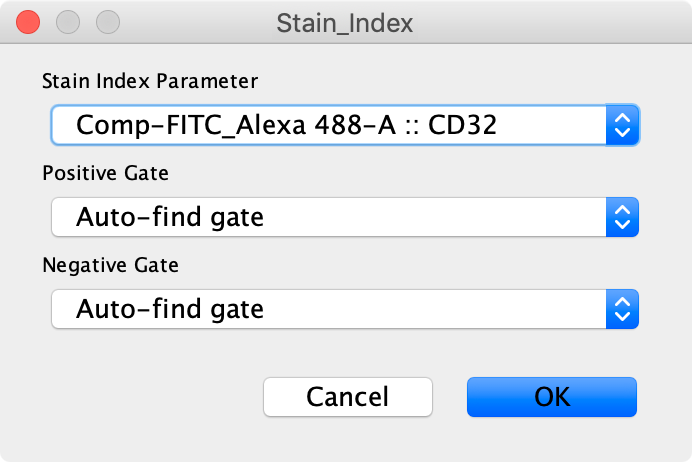
After selecting “Ok” the Stain Index plugin will calculate the positive and negative gates for the parameter of interest, as well as the median fluorescent intensity and the robust standard deviation associated with those populations required for the stain index calculation.
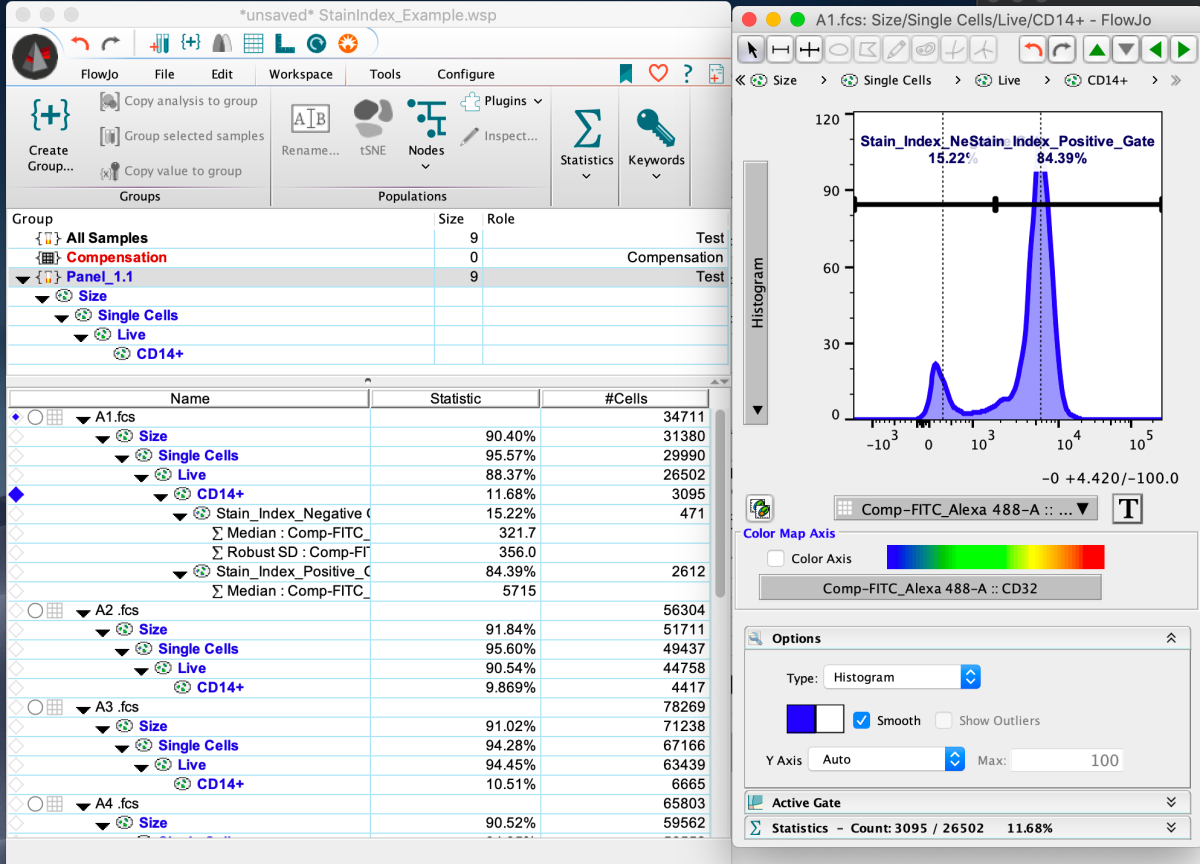
These statistics are automatically loaded into the table editor so that tables can be created containing the Stain Index statistic.
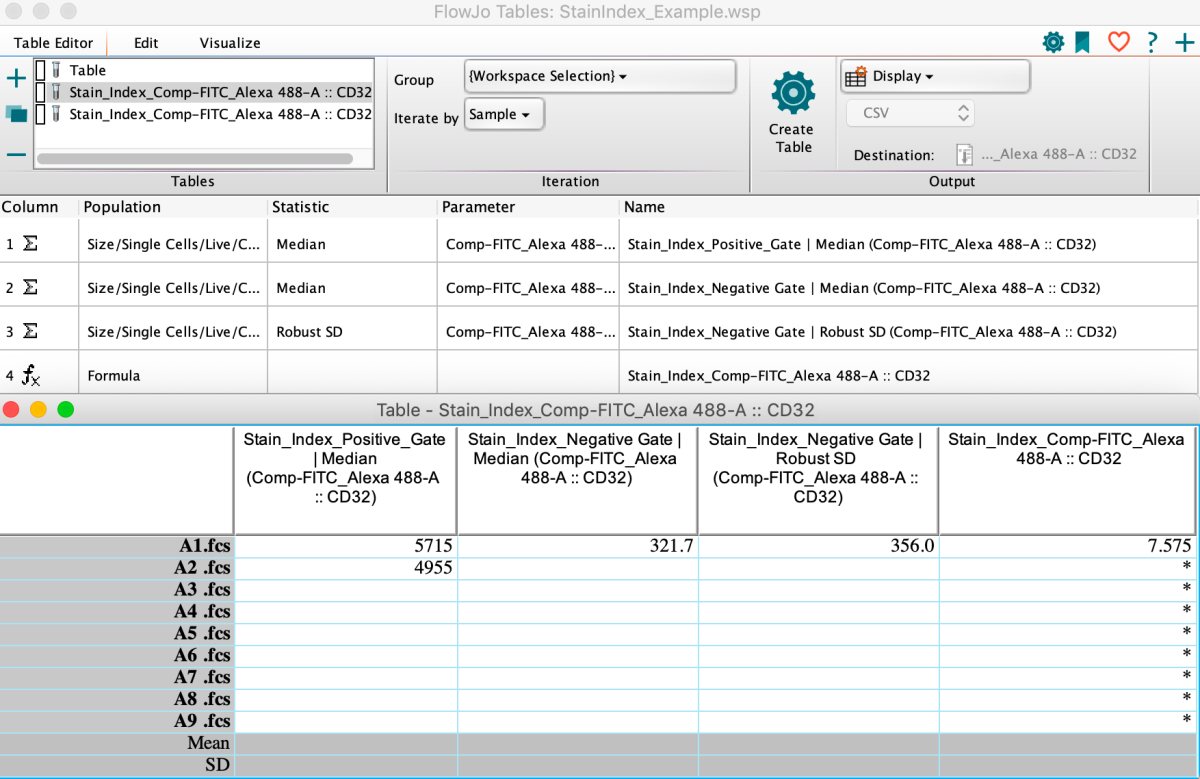
The stain index plugin can then be used on the rest of the samples in the group to quickly generate a stain index value for all the samples.
It is also possible to select a positive and negative gate that the user has already drawn on the population of interest. This might be useful if the user wants to use different gates than the gates drawn by FlowJo.
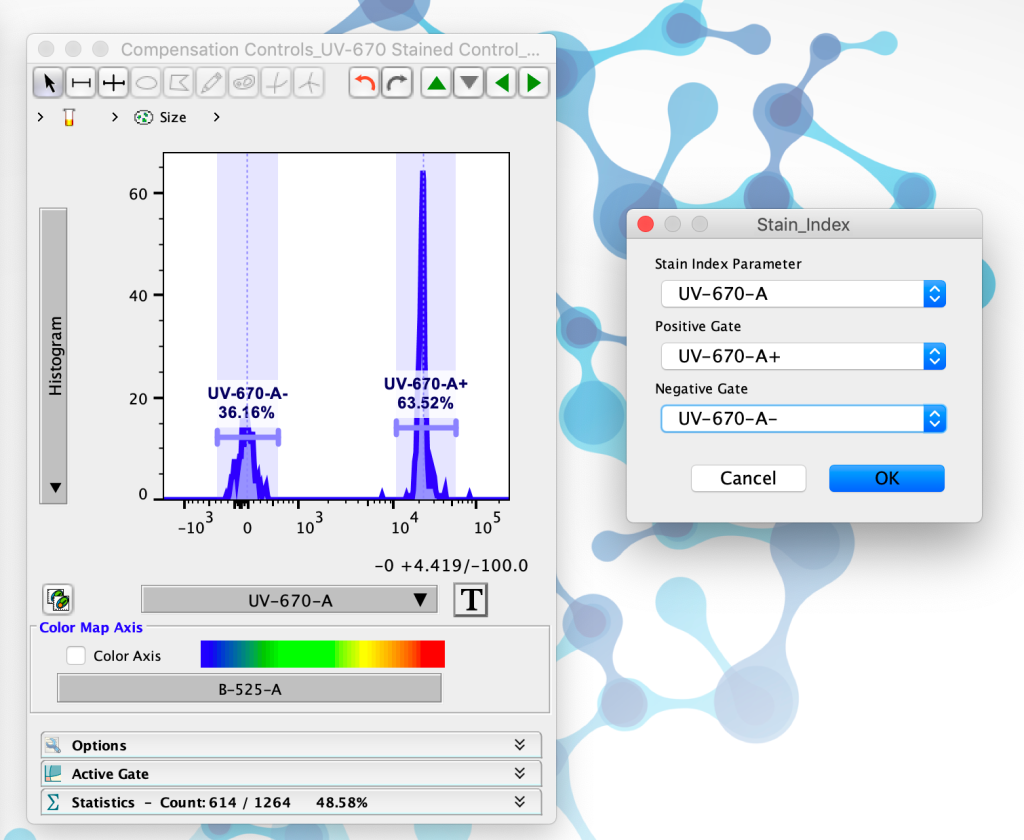
Leave us your feedback
Please write to flowjo@bd.com or seqgeq@bd.com with any questions!

